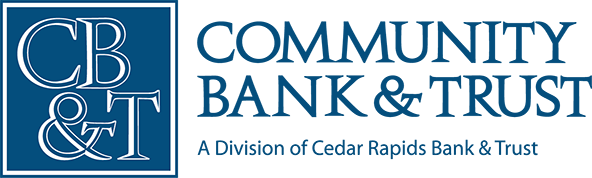CBT Card Control
The app on your phone that helps you protect the cards in your wallet.
Benefits of CBT Card Control:*
- Get Transaction Alerts - Tailor alerts to notify you of unusual purchases via the CBT mobile app. Customize alerts by locations, merchant types, transaction types and spend limits.
- Lock & Unlock Your Debit Card Instantly - Protect your CBT debit card from fraud. Instantly "lock" your card via the CBT mobile app if it's lost or stolen or until you want to use it. "Unlocking" your card is just as easy.
- Set Purchase Limits - Control how your card is used. You decide what type of purchases can be made based on specific locations, spending limits, or merchant categories (such as gas, groceries, restaurants, and more).
- Access via CBT mobile banking app - After you've logged into the CBT mobile app, simply select "Menu" > "More" > "Debit Card Controls" > "Add Card" to register your CBT debit card. No additional username or password to remember!
It's never been easier to take control of your cards. Experience the convenience of Card Control today! Download the CBT mobile app, available on Google Play and the App Store.
* Message and data rates may apply.