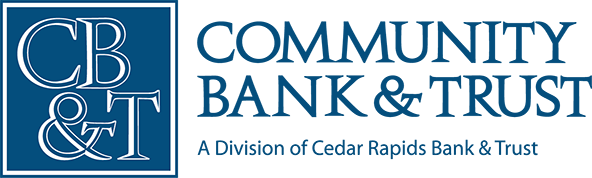Never provide your personal information in response to an unsolicited request, whether it is over the phone or on the Internet. Emails and Internet pages created by phishers may look exactly like the real thing. They may even have a fake padlock icon that ordinarily is used to denote a secure site. If you did not initiate the communication, do not provide any information.
If you are unsure whether a contact is legitimate, contact the financial institution. You can find phone numbers and websites on the monthly statements you receive from your financial institution, or you can look up the company in a phone book or on the Internet. The key is that you should be the one to initiate the contact, using information that you have verified yourself.
Never provide your account information and/or password over the phone or in response to an unsolicited Internet request. A financial institution would never ask you to verify your account information or confirm a password online. Thieves armed with this information and your account number can help themselves to your money.
Review account statements regularly to ensure all transactions are correct. If your account statement is late in arriving or does not arrive, call your financial institution to find out why. If your financial institution offers electronic account access, check your account activity online regularly to catch suspicious activity.
Useful Fraud Prevention Information:
- Phishing
- Protect Your ID
- If You Fall Victim
- Important Links
- Secure Email Message Center
- Lost or Stolen Credit/Debit Cards
- Identity Theft 911 Program