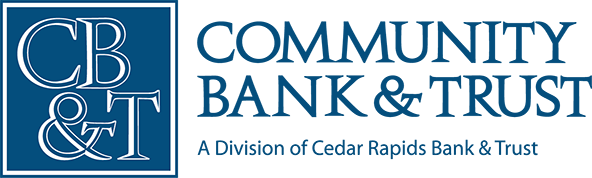Designed to give you quicker, more convenient access to the tools you need to better manage your finances, securely view your monthly eStatement through Online Banking.
Each month, Community Bank & Trust will send an email notifying you when your eStatement is available to view. Then, sign into Online Banking, click on an Account tile, and then click on Statements to easily:
- Review your current statement
- Access your statement history
- Store and organize your statements on your computer
- Print statements for your records
Please contact an Account Executive 319.291.2000 for details.
System Requirement. To access your eStatements, you must have Adobe Acrobat 9 or newer.